Comprehensive Guide to GST Registration for Taxpayers

Introduction
Goods and Services Tax (GST) is a significant tax reform in India, aimed at creating a unified taxation system. For businesses to comply with GST regulations, proper registration is essential. This guide details the step-by-step process of registering as a GST taxpayer, whether as a Normal Taxpayer, Composition Taxpayer, SEZ Unit, or others.
Who Needs to Register?
The GST registration process is uniform across various categories, including:
- Normal Taxpayers
- Composition Taxpayers
- Casual Taxable Persons
- Input Service Distributors (ISD)
- SEZ Developers or Units
Steps to Register
Access the GST Portal
Visit the official GST portal: www.gst.gov.in.
Navigate to Services > Registration > New Registration or click Register Now.
Complete Part A of the Application
Select the type of taxpayer you wish to register as (e.g., Taxpayer, SEZ Unit).
Enter your business's legal name (as per PAN), PAN number, email address, and mobile number.
Verify your identity with OTPs sent to your email and mobile number.
Complete Part B of the Application
Log in using the Temporary Reference Number (TRN) received.
Fill out tabs detailing business information:
- Business Details: Trade name, type of business, and start dates.
- Promoters/Partners: Information about stakeholders, including up to 10 partners.
- Principal Place of Business: Address and proof documents (e.g., property tax receipts, rental agreements).
- Goods and Services: List HSN codes for goods and SAC codes for services.
- Additional Places of Business: If applicable, provide similar details as the principal place.
- State-Specific Information: Details like CA number (if applicable) and Professional Tax Registration.
Aadhaar Authentication (E-KYC)
Choose whether to opt for Aadhaar authentication.
If opted Yes, provide Aadhaar details for Promoters and Signatories.
Approval within 7 days (if successful).
No site visit required.
If opted No, the application will undergo a mandatory site visit and may take up to 30 days for approval.
Verification and Submission
Select the name of the authorized signatory.
Sign the application digitally using a Digital Signature Certificate (DSC), E-Signature, or Electronic Verification Code (EVC).
Upon submission, you will receive an Application Reference Number (ARN).
Document Requirements
- PAN Card of the business or proprietor.
- Proof of Business Address: Rental agreement, property tax receipt, or utility bill.
- Identity Proof: Aadhaar, passport, or other government-issued ID.
- Bank Account Proof: Canceled cheque or passbook copy (can be added post-registration).
Key Considerations
- Timely Registration: Submit the application within 30 days of liability to avoid penalties.
- Composition Scheme: Opt for this if turnover is below the threshold, subject to government criteria.
- SEZ Registration: Provide additional documents like Letter of Approval.
Tracking Your Application
Use the ARN to track the status under Services > Registration > Track Application Status.
Conclusion
GST registration is a critical step for businesses operating in India. By following this comprehensive guide, taxpayers can ensure compliance and seamless integration into the GST system. For more details, visit the official GST Portal.
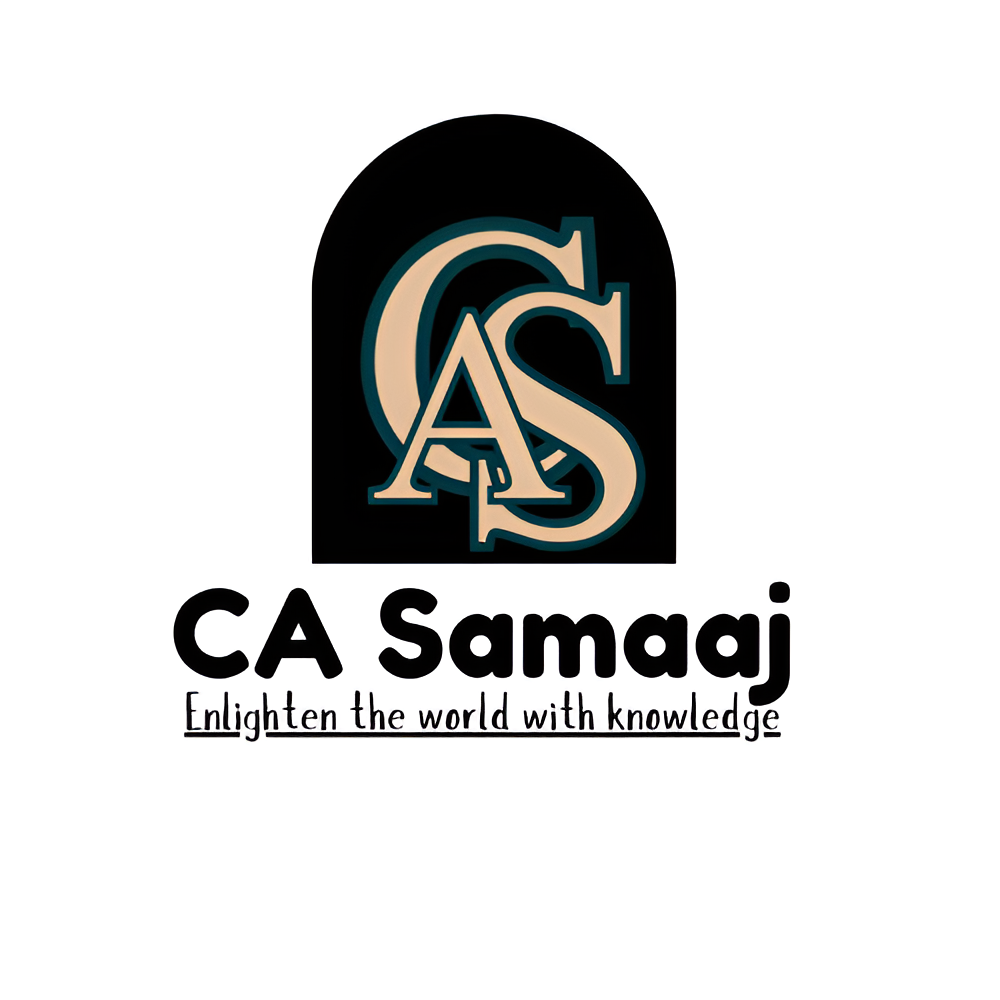
Author: CA Samaaj
CA Samaaj
Feel free to use images in our website by simply providing a source link to the page they are taken from.
-- CA Samaaj
Share your views
Please keep your views respectful and not include any anchors, promotional content or obscene words in them. Such comments will be definitely removed and your IP be blocked for future purpose.
 23rd Nov 2024
23rd Nov 2024
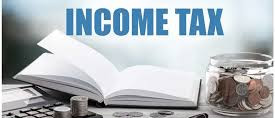 23rd Nov 2024
23rd Nov 2024
-for-gst--a-guide-for-businesses.jpg) 23rd Nov 2024
23rd Nov 2024
 23rd Nov 2024
23rd Nov 2024
 23rd Nov 2024
23rd Nov 2024