Understanding the New Invoice Management System (IMS) for GST: A Guide for Businesses
-for-gst--a-guide-for-businesses.jpg)
What is the Invoice Management System (IMS)?
The Invoice Management System (IMS) is a new functionality available on the GST Portal that allows taxpayers to efficiently manage and reconcile their invoices. The system enables recipient taxpayers (buyers) to accept, reject, or keep invoices pending for future consideration, offering a streamlined process for ensuring that only valid invoices are included in the GST filings and eligible for Input Tax Credit (ITC).
IMS was designed to address challenges businesses face with invoice corrections and to ensure accurate matching between the records maintained by recipients and the invoices issued by suppliers. By allowing taxpayers to accept or reject invoices, IMS supports more precise claims for ITC under the GST regime.
Key Features of the Invoice Management System
1. Accept, Reject, or Keep Pending:
Once an invoice is saved by a supplier in GSTR-1, IFF, or GSTR-1A, it will automatically appear on the recipient's IMS dashboard. The recipient taxpayer will then have the ability to:
- Accept the invoice if it is accurate and valid.
- Reject the invoice if there are discrepancies or issues.
- Keep Pending if the recipient is unsure about the invoice and prefers to address it at a later time.
If no action is taken on an invoice, it will be deemed accepted during the GSTR-2B generation process.
2. Real-Time Updates and Actions:
The actions taken on invoices can be updated in real-time, and businesses can track whether their suppliers have amended any invoices. If a supplier amends a saved invoice, the updated version will replace the original in the IMS dashboard, and the recipient can take further action on the amended invoice. This system allows greater control over ITC claims, ensuring that only accepted invoices make it to the GSTR-2B, which forms the basis for ITC calculations.
3. Integration with GSTR-2B and GSTR-3B
- Accepted Invoices: These invoices will be included in the GSTR-2B under the 'ITC Available' section and automatically flow into the GSTR-3B as eligible ITC.
- Rejected Invoices: These will appear in the 'ITC Rejected' section of the GSTR-2B and will not be eligible for ITC.
- Pending Invoices: These records will not appear in the GSTR-2B or GSTR-3B until they are either accepted or rejected. They will remain in the IMS dashboard for future action.
Action Timeline and Cut-Off Dates
The action taken on invoices must be completed by the time the GSTR-3B is filed. If an invoice is pending and the GSTR-2B has already been generated, businesses must recompute the GSTR-2B to reflect the updated status of the invoice. It is important to note that after the GSTR-3B has been filed, no further actions can be taken on invoices for that particular month.
Key Dates to Remember:
- GSTR-2B Generation: Typically available on the 14th of the subsequent month.
- Last Date for Invoice Action: Actions must be taken before filing the GSTR-3B for that month.
- Recompute GSTR-2B: If any action (accept, reject, or pending) is taken after the 14th of the month, businesses will need to recompute their GSTR-2B before filing GSTR-3B.
How the IMS Helps with GST Compliance
Enhanced Control over ITC Claims
The IMS system empowers taxpayers to ensure that only legitimate invoices are considered for ITC, preventing discrepancies and potential issues with GST audits. By giving businesses the ability to review invoices and match them against supplier records, IMS reduces the risk of claiming incorrect ITC.
Real-Time Visibility and Tracking
IMS offers businesses complete visibility into the status of all invoices. By seeing whether a supplier’s invoice has been accepted, rejected, or is pending, businesses can proactively manage their GST filings and ensure that their GSTR-2B is accurate and up-to-date.
Support for Reconciliation
For businesses involved in frequent transactions, the IMS offers a much-needed tool for invoice reconciliation. By streamlining the process of accepting or rejecting invoices, it helps businesses avoid mismatches between their purchase records and the invoices reported by suppliers.
Impact of IMS on Different Taxpayers
QRMP Taxpayers
For taxpayers under the Quarterly GST Return Monthly Payment (QRMP) scheme, the invoices reported via IFF will flow into the IMS system, and the corresponding ITC will be reflected in GSTR-2B as per the action taken. However, GSTR-2B for QRMP taxpayers will only be generated quarterly.
Businesses with Amendments
If a supplier amends an invoice after it has been reported in GSTR-1 (via GSTR-1A), the updated invoice will replace the original in IMS. Businesses must take care to ensure the correct action is taken on amended invoices, as these will impact the ITC eligibility for the recipient.
Summary of Actions in IMS
- No Action: Invoice is deemed accepted during GSTR-2B generation.
- Accepted: Invoices are included in GSTR-2B under ITC Available and auto-populate in GSTR-3B.
- Rejected: Invoices are part of the ITC Rejected section of GSTR-2B and will not be available for ITC.
- Pending: Invoices are excluded from GSTR-2B until an action is taken, and they remain in the IMS dashboard.
Conclusion
The Invoice Management System (IMS) is an essential tool for businesses aiming to streamline their GST compliance and ensure the accuracy of their ITC claims. By offering real-time control over invoices, IMS enhances transparency and supports businesses in maintaining accurate tax records. With its seamless integration into the GST portal, IMS will become a crucial component of the ITC ecosystem and contribute significantly to the smooth functioning of GST compliance.
Feel free to use images in our website by simply providing a source link to the page they are taken from.
-- CA Samaaj
Share your views
Please keep your views respectful and not include any anchors, promotional content or obscene words in them. Such comments will be definitely removed and your IP be blocked for future purpose.
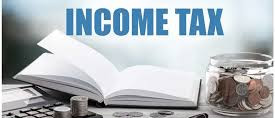 23rd Nov 2024
23rd Nov 2024
 23rd Nov 2024
23rd Nov 2024
 23rd Nov 2024
23rd Nov 2024
 23rd Nov 2024
23rd Nov 2024
-for-gst--a-guide-for-businesses.jpg) 23rd Nov 2024
23rd Nov 2024